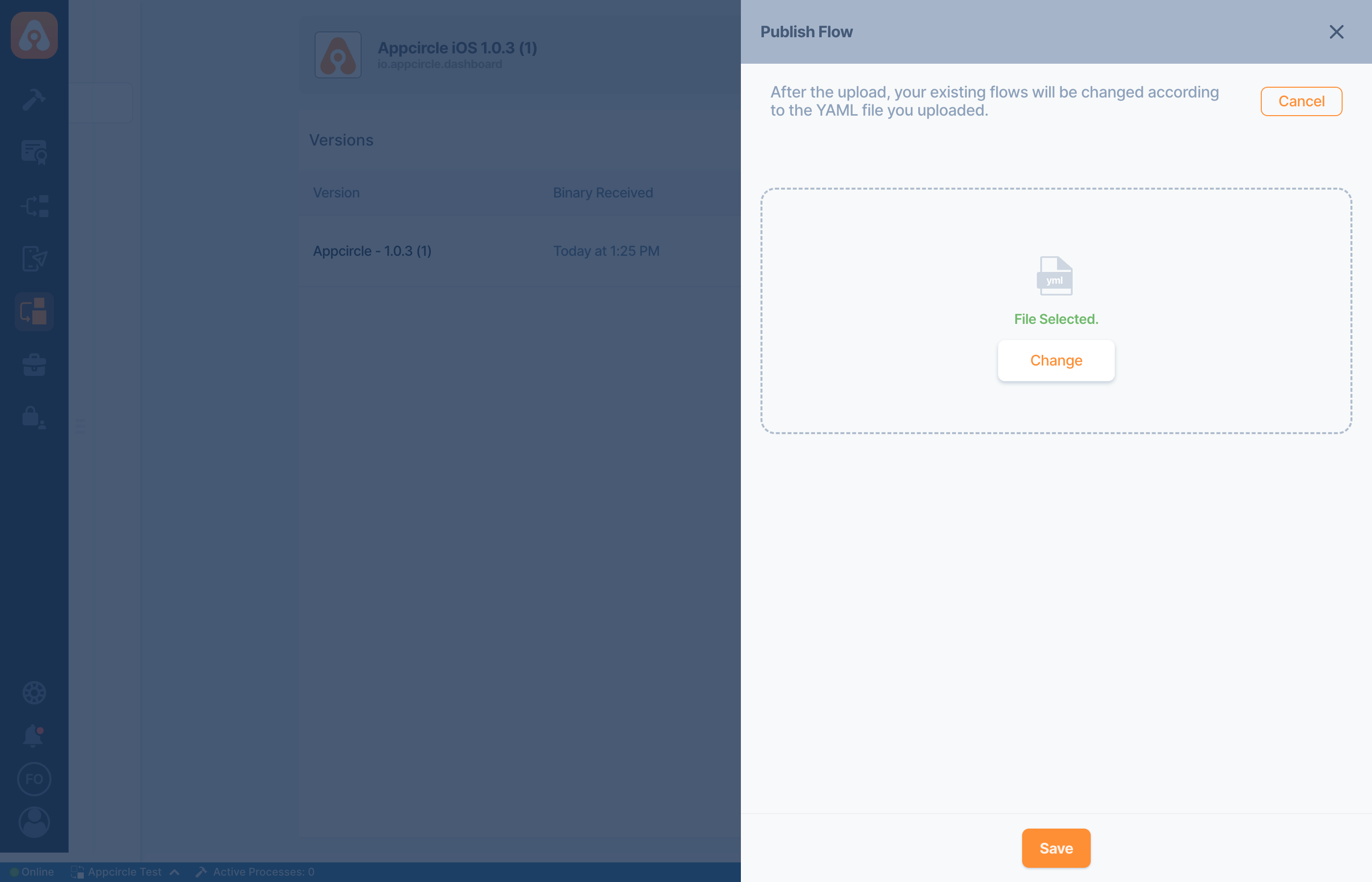Publish Flow
Appcircle includes a predefined flow in the Publish module for publishing the application to stores (App Store, Google Play, Huawei AppGallery, Microsoft Intune). This flow can be customized according to your specific publishing requirements.
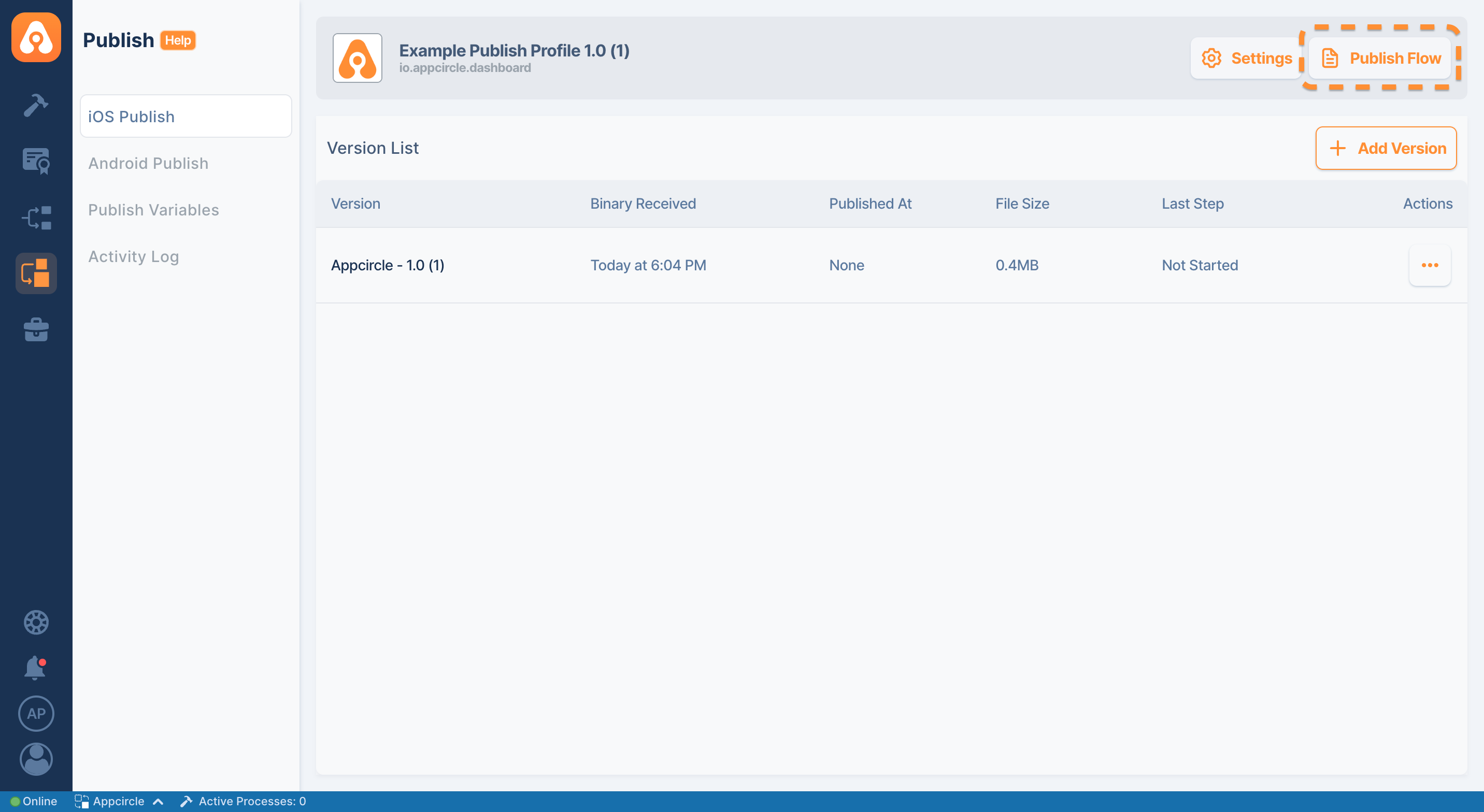
When you click on the Publish Flow button, the list of steps included in the publish flow will appear.
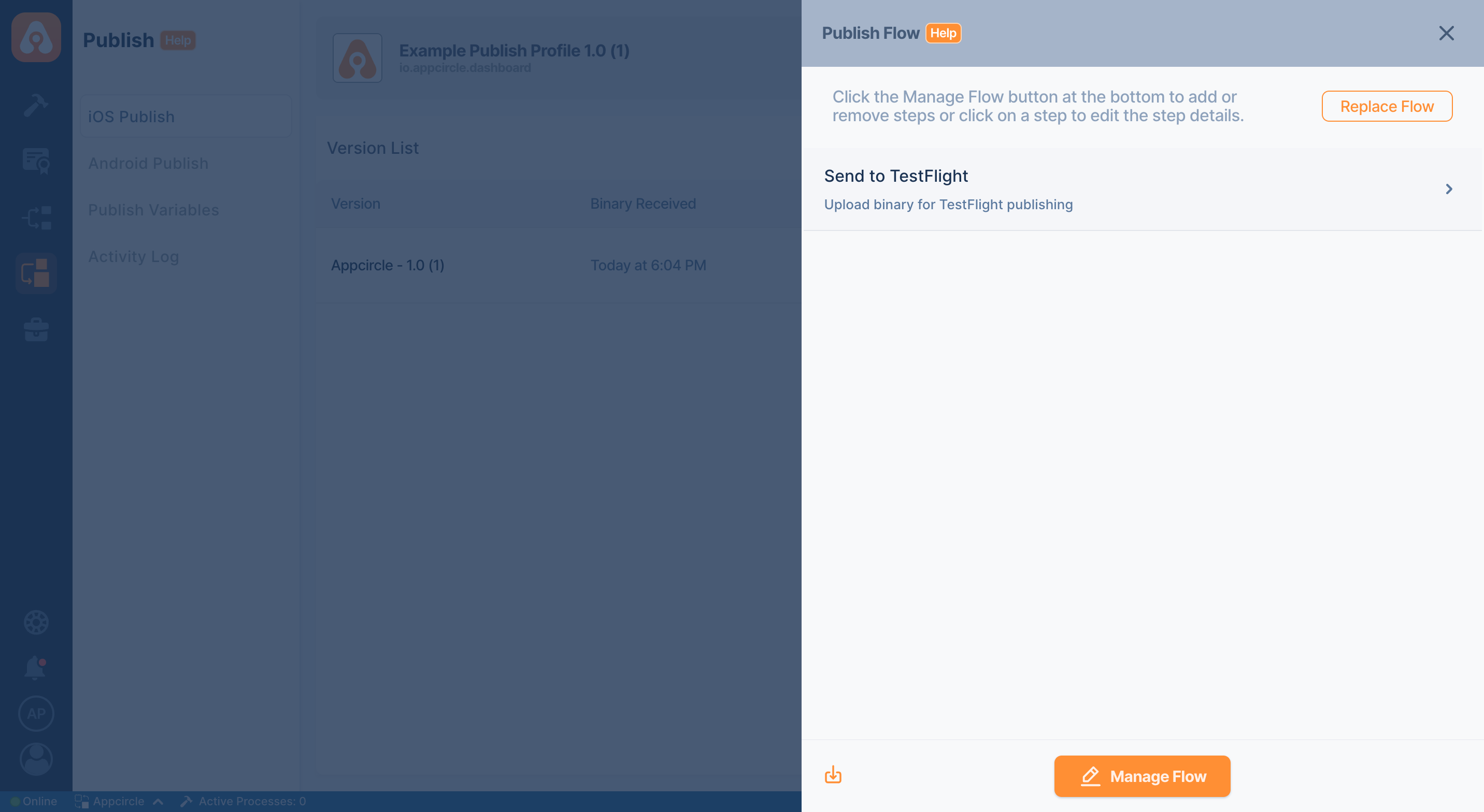
We can access the list of steps that can be used in a publish workflow by clicking on the Manage Flow button. You can add or remove new steps and customize your publish workflow as you wish.
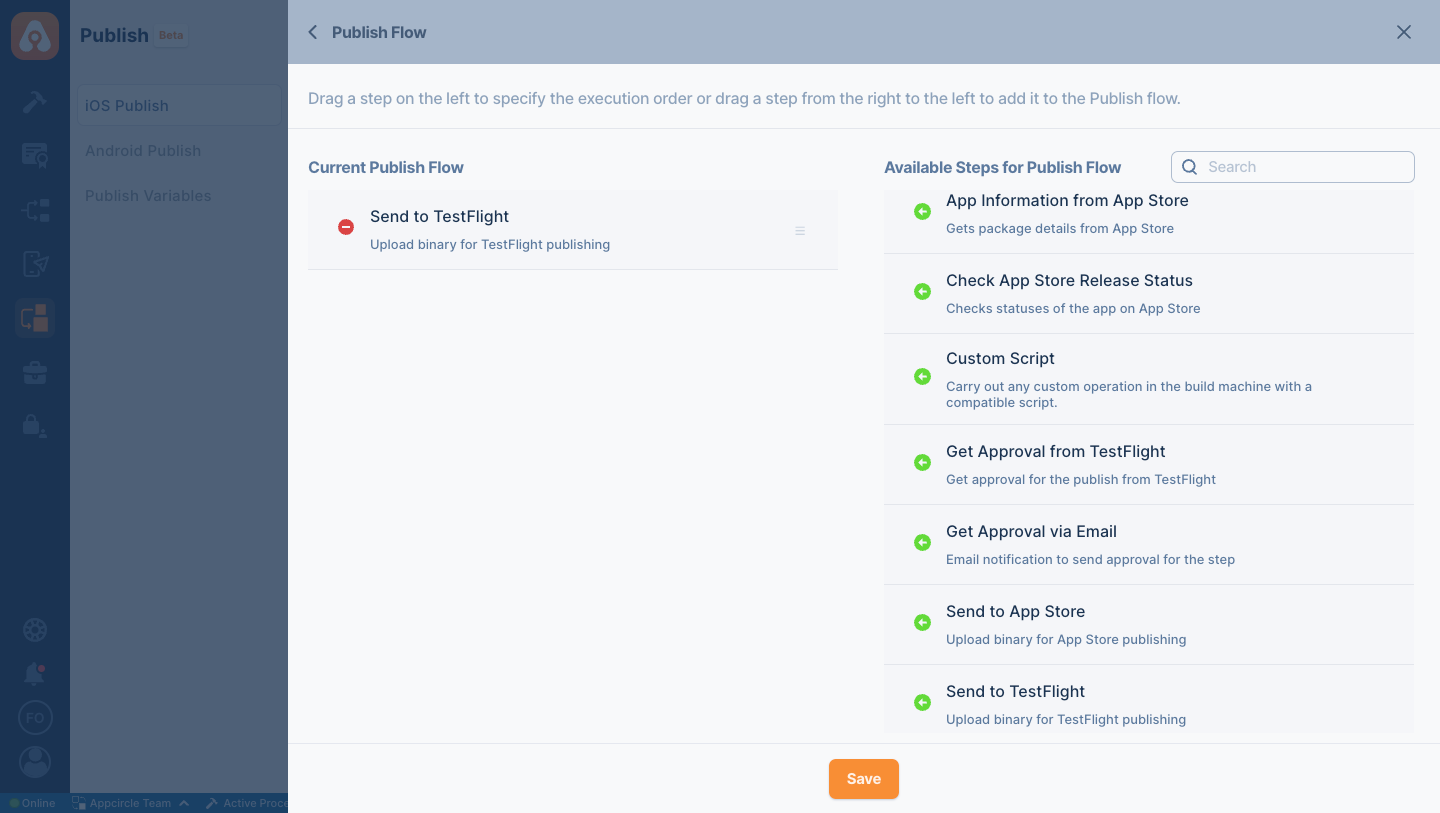
You can effortlessly obtain a YAML file of your current Publish Flow configurations on our platform with the Download YAML button at the bottom. By simply selecting the download option, you'll receive a YAML file containing all the details of your existing workflow setup.
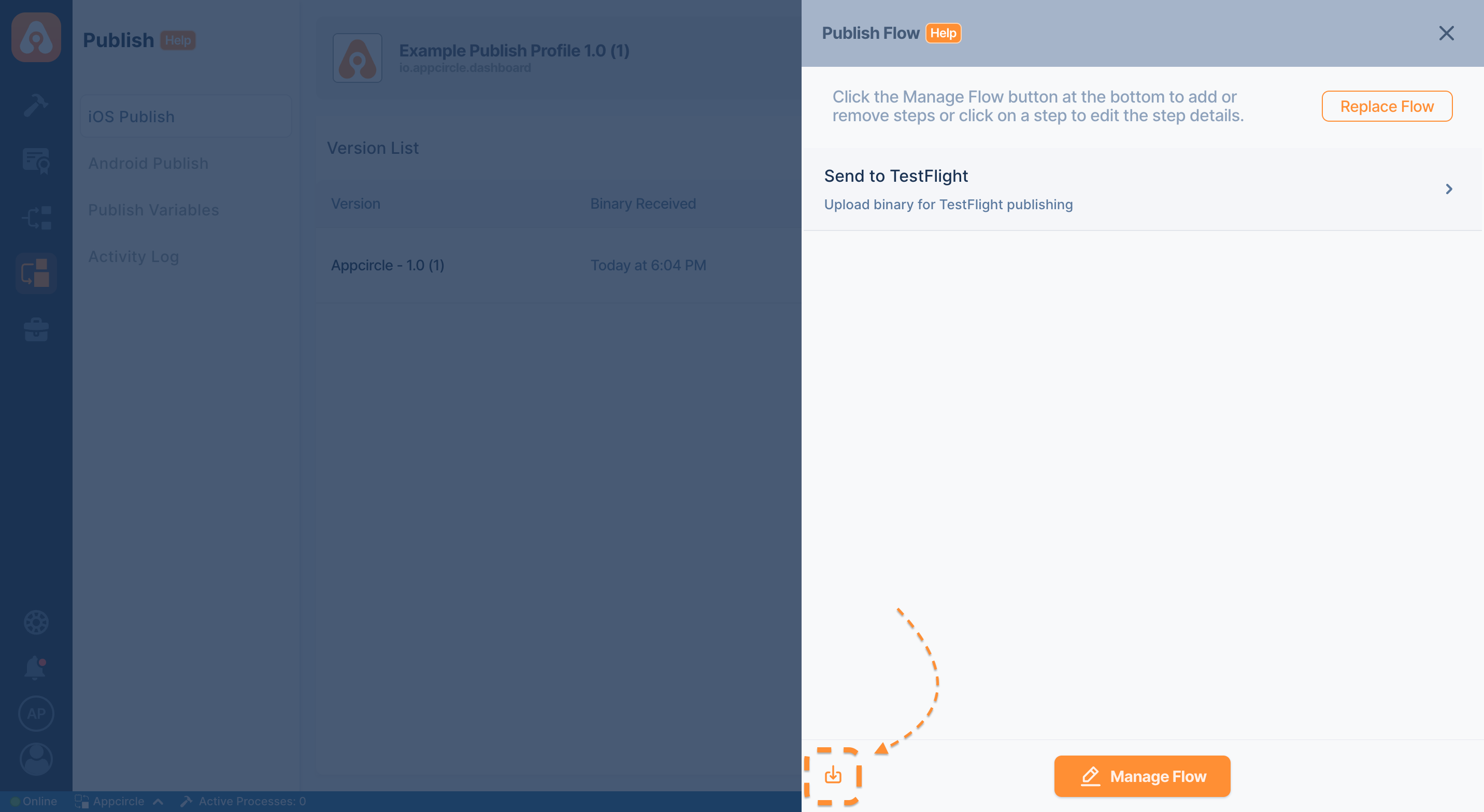
Customize your workflows effortlessly by uploading your YAML file with the Replace Flow button at the top.
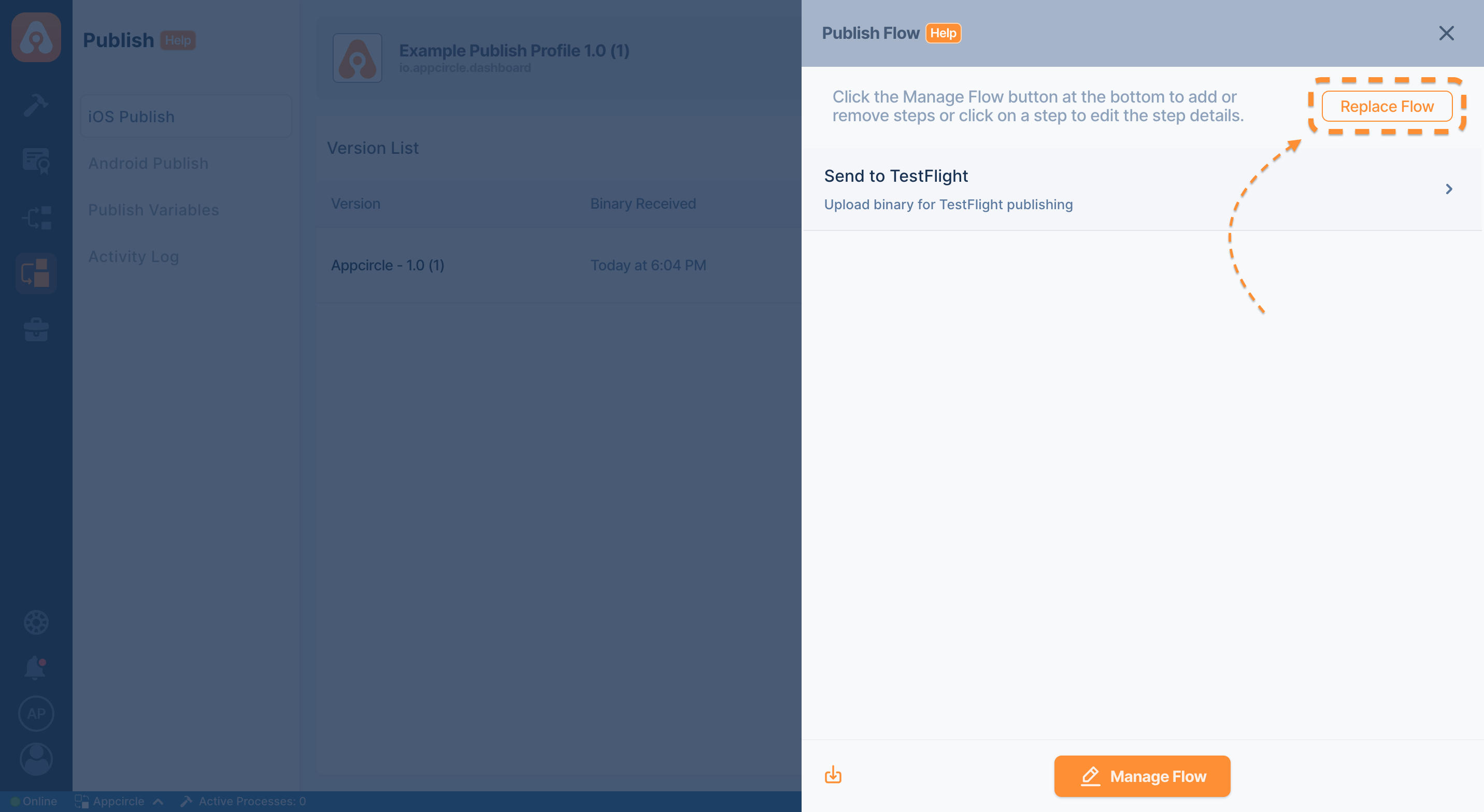
Simply select the file containing your desired configurations and integrate them seamlessly into the platform.