Google Play Console Information
For Android binaries, by using Appcircle's Google Play Console Information feature, you can update the required information for binary submission.
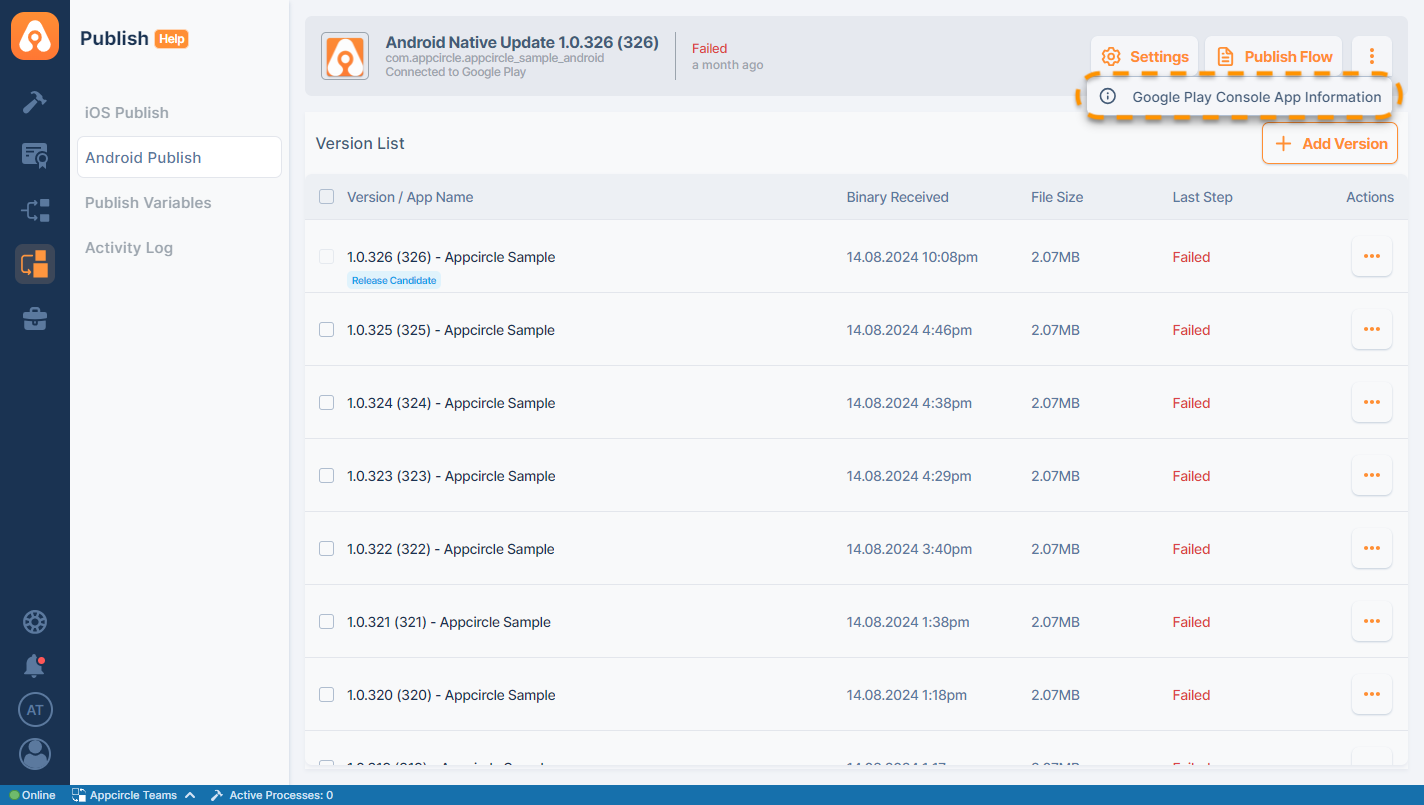
Contact Information
You can fill in your contact information to be displayed on Google Play, including your email address, phone number, and website.
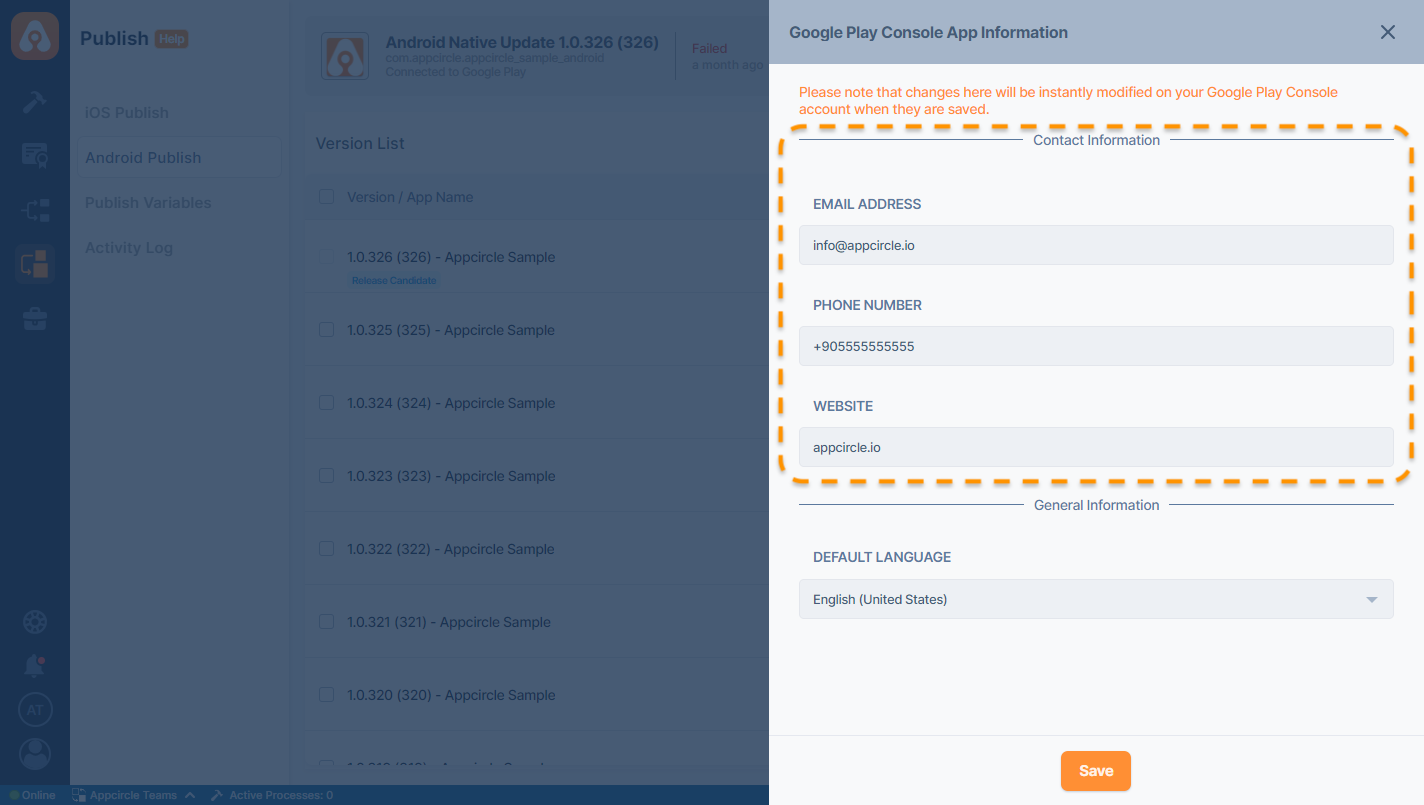
General Information
The general information area allows you to see and update the default language for your app on Google Play Console.
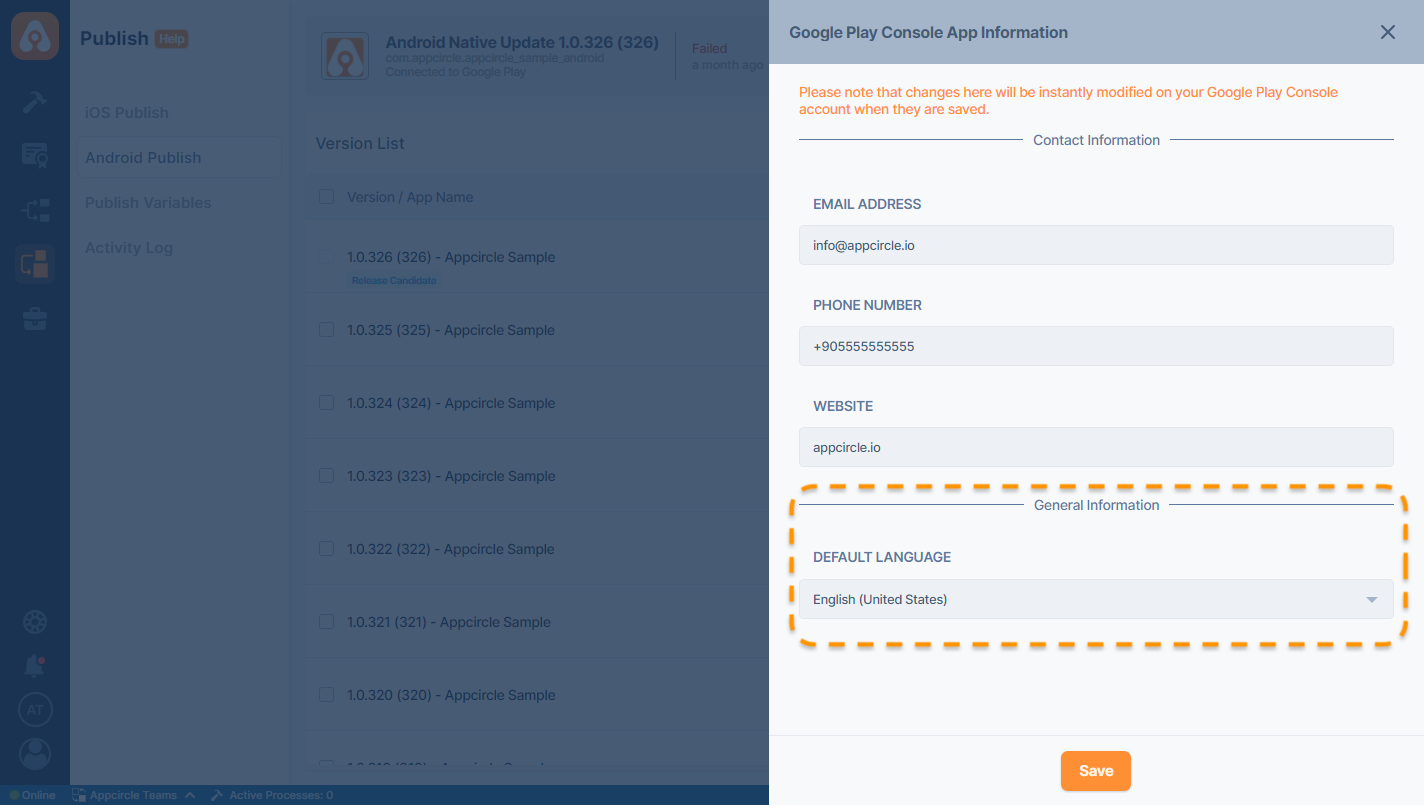
Update and Save
You can instantly view your current App Information details and, if desired, simultaneously update these values on your Google Play Console account. Each time this screen is opened, the current information will be retrieved.
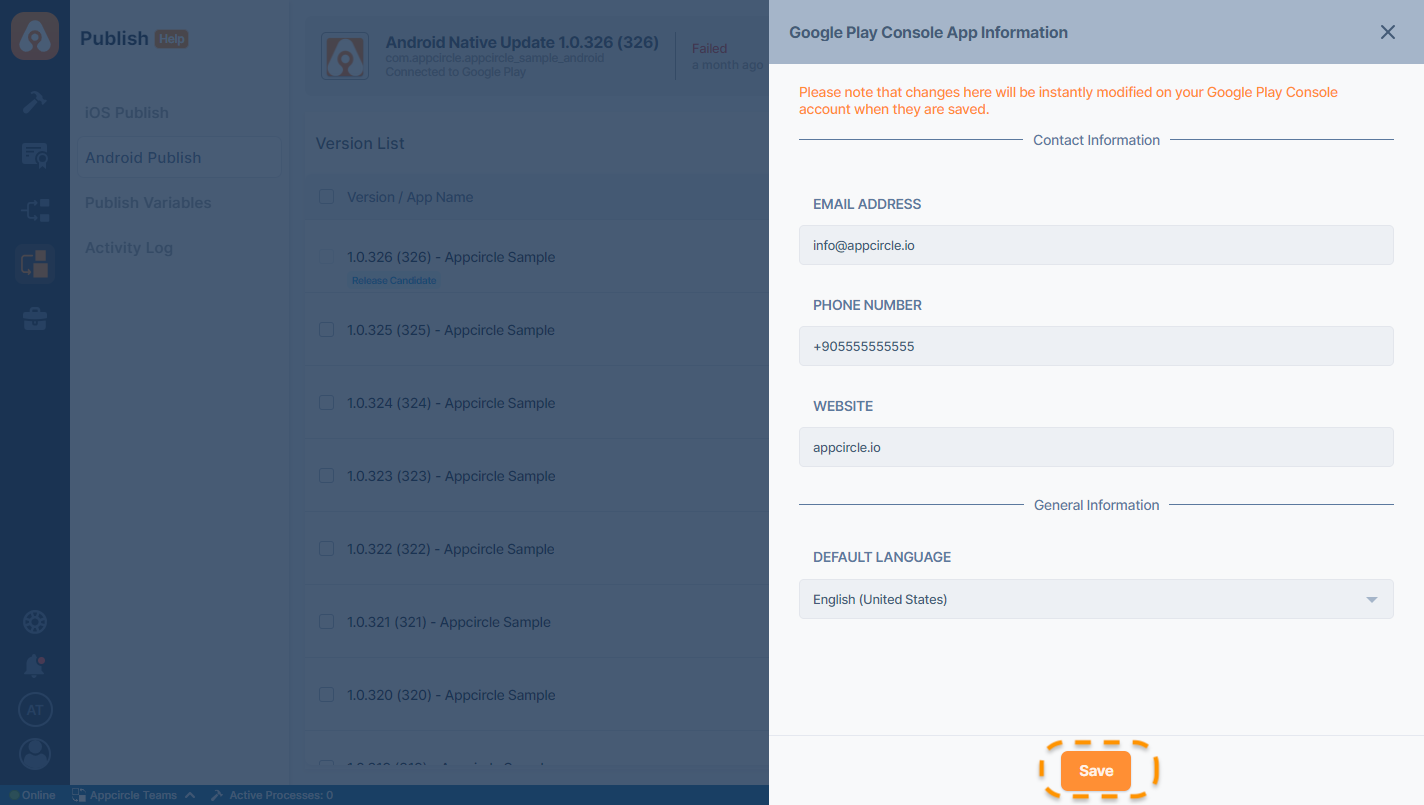
When you make a change to this information and click the save button, the updates will be immediately applied to your Google Play Console account. Make sure your selections are correct and the information entered is accurate.
Fields Explained
Contact Information
- Email Address: The email address that will be displayed on Google Play.
- Phone Number: The phone number that will be displayed on Google Play.
- Website: The website that will be displayed on Google Play.
General Information
- Default Language: The default language for your app.